Why Wifi QR codes are useful?

We live in an age of digitalization, surrounded by technology constantly changing and improving at a pace never seen before. A significant part of this innovation has come through WIFI, which has connected billions of people around the globe.
But we all know the hassle wherever we go and we need to connect to wifi at a restaurant, a friend’s house, an airport, and countless other places.
Constantly asking for the wifi password and the multiple failed attempts when typing it in. Misunderstandings when hearing the password or potential typos make it overall an unpleasant experience.
But with Wifi QR codes that won’t ever need to be the case anymore.
You simply scan the QR code and get instantly and directly connected to the Wifi connection. It is honestly such an amazing feature that is increasing in popularity.
Let’s jump in on how to create your own Wifi Qr code in just 3 simple steps!
How Do I Create A QR Code for My WIFI?

Here are the 3 steps you need to follow in order to create your own Wifi QR code!
How do I create a WiFi QR Code?
Go to www.qrmagick.com to create a free Wifi Qr code and follow these simple steps:
- Enter the name of the WiFi network in the network name field. Make sure it matches the name on your router exactly.
- Enter the WiFi password (case sensitive) and select the one you’ve chosen for your network. You may leave the password field empty if it’s not password-protected.
- Then customize your Qr code, you can add a logo, change the colors, add frames, etc
- Finally, download your free custom Wifi QR Code!
That is it! You have your QR code ready to download and print out for people to directly access the WIFI connection!
How does the Wifi QR code work?
QR Codes are a short form for Quick Response Codes. If you are a daily commuter, you may have come across square boxes filled with black-and-white patterns on bus stops or pathways.
These are called QR Codes. QR Codes are a great way to hold and distribute information as these encrypted squares can contain event details, text contents, links, and so much more and all you need to access them is your smartphone camera.
The camera will scan these codes and display all the embedded information making it an easy and effective way to distribute information.
QR codes are not all perfectly shaped as a square, however, as all of them are unique in their own sense, configured in different patterns. They can be found on floors, ceilings, stall doors, flyers, and so much more, as you may generate unique QR codes for any event, you want to use them to promote by utilizing a QR code generator software on your phone.
Simply use the camera on your phone to take images of your events or items in various public spots around the city so that readers who have downloaded the necessary applications can scan them.
They receive information regarding the location of this specific event and other specifics, such as who planned it, when it took place, and what transpired there, once they scan these codes into their phones. It is a minimalist way to spread information and one which is gaining popularity by the day due to its uniqueness and easiness.
How do I join a WiFi network with a QR Code?
To test your newly-created Code or if you want to connect to one, all you need to do is open the camera app on your phone and hold it over the Code.
A notification will pop up asking you to connect to the wireless network.
If this didn’t work, check your settings and make sure that the QR Code scanning feature is enabled. If it is Still not working try to download a third-party QR Code scanner from your smartphone’s app store and repeat the process of holing your camera lense towards the Qr code until the notification pops up to connect to the desired network.
QR Code Generators
There are multiple ways of creating your own code, as you may generate a QR code for free with the QR Code generators, which is accessible through its online website.
Furthermore, the entire operation can be completed in about a minute.
Simply open www.qrmagick.com, and you will see a lot of QR types like WIFI location, Instagram, google maps, URL, and more.
For the Wifi QR code, you need to choose the WIFI option on the QR Generator.
Then you have to fill out your WIFI network (SSID) and password of the network along with the WEP, which is the security encryption your WIFI network is using. It will then produce a QR code that will give the user access to the WIFI network when scanned.
That’s not all, though, as after creating this, you have the ability to customize the design surrounding the pattern through the webpage free of cost.

The popularity of Wifi QR codes
This is being used increasingly in these times as significant smartphone companies such as Apple and Samsung have started using WIFI QR Codes as a way to improve connections.
Go to your settings application and select the connection mode and WIFI settings.
By scanning, you will find a QR generator that will allow other devices to bypass the traditional security of the WIFI, enter passwords, and automatically connect you to the network.
This is being included in all new software updates as a means to make information readily available and provide better connections for all.
Conclusion
Wifi QR codes are incredibly useful for accessing Wifi connections with ease and instantly. This trend we will see only grow in the near future. So if you have a business like a restaurant, cafe, shop or store we recommend you make it available for your customers. They will surely love and appreciate it.
Do you want to get more customers from your QR codes?
Do you want more likes and shares for your brand on social media?
If so, then you need QRmagick We provide an easy way for you to create beautiful QR codes for your brand.
Also Read: Dynamic QR Codes Vs. Static QR Codes




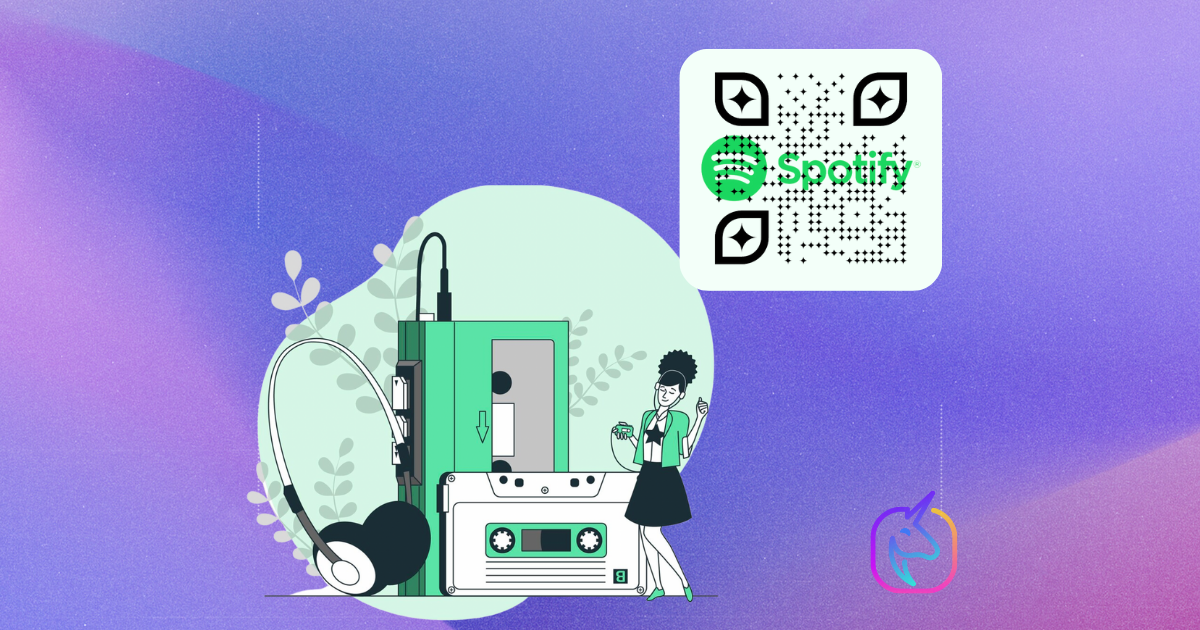
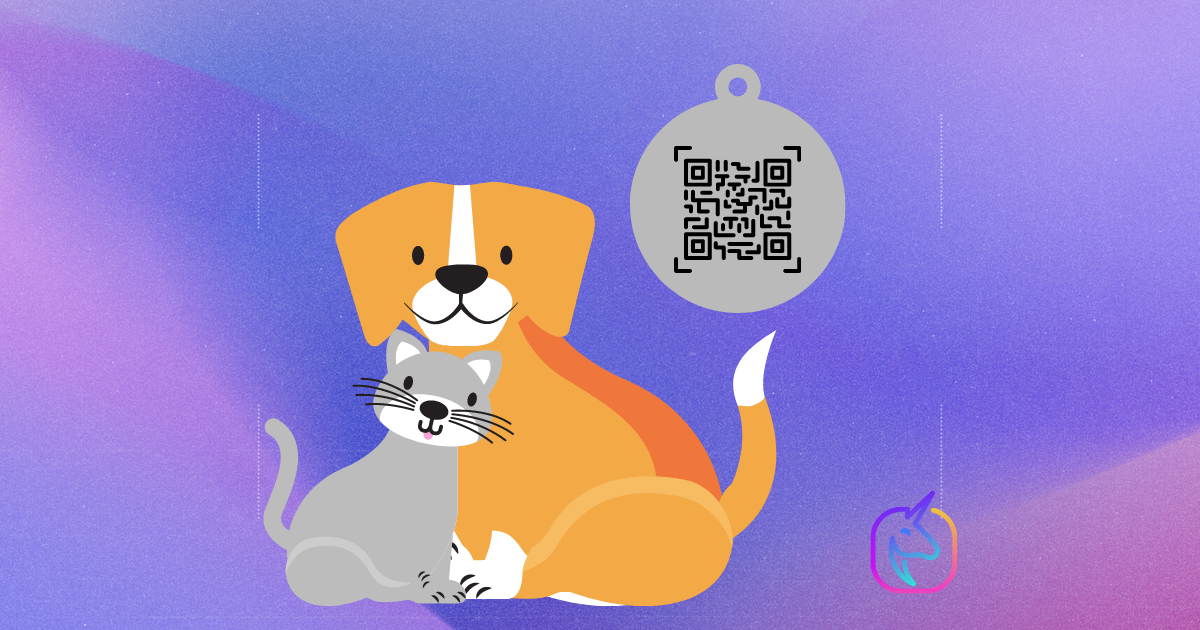

No responses yet