QR codes have become increasingly popular in recent years as a way to quickly and easily share information with others. Spotify, the popular music streaming platform, has also adopted QR codes as a way for users to share their favorite songs, playlists, and artists with friends and family.
With Spotify QR codes, users can generate a unique code for any song, playlist, or artist on the platform, which can then be scanned by others using the Spotify app. This allows for quick and easy sharing of music without the need for typing out long URLs or searching for specific songs or artists.
Whether you’re a music lover looking to share your favorite songs with friends or a business owner looking to promote your brand through music, Spotify QR codes offer a simple and effective solution. In this article, we’ll explore how to create and scan Spotify QR codes, as well as some creative ways to use them in your personal and professional life.
What are QR Codes For Spotify
QR codes are a type of barcode that can be scanned using a smartphone camera to quickly access information or content. In the case of Spotify, QR codes can be used to share links to specific songs, albums, artists, or playlists with other users.
When a user scans a Spotify QR code, they are instantly directed to the corresponding page on the Spotify app or website. This makes it easy to share and discover new music with friends, family, or even strangers.
Are QR Codes for Spotify Customizable?
On QRMAGICK Spotify QR codes can be customized to include different colors, logos, and designs. They can also be resized to fit different formats, such as posters, flyers, or social media posts. Some QR code generators even allow users to add text or images to their codes to provide additional context or instructions.
Overall, QR codes are a convenient and efficient way to share and discover music on Spotify. Whether you’re a musician promoting your latest album, a fan sharing your favorite playlist, or a business owner promoting your brand, QR codes can help you reach a wider audience and connect with more people.
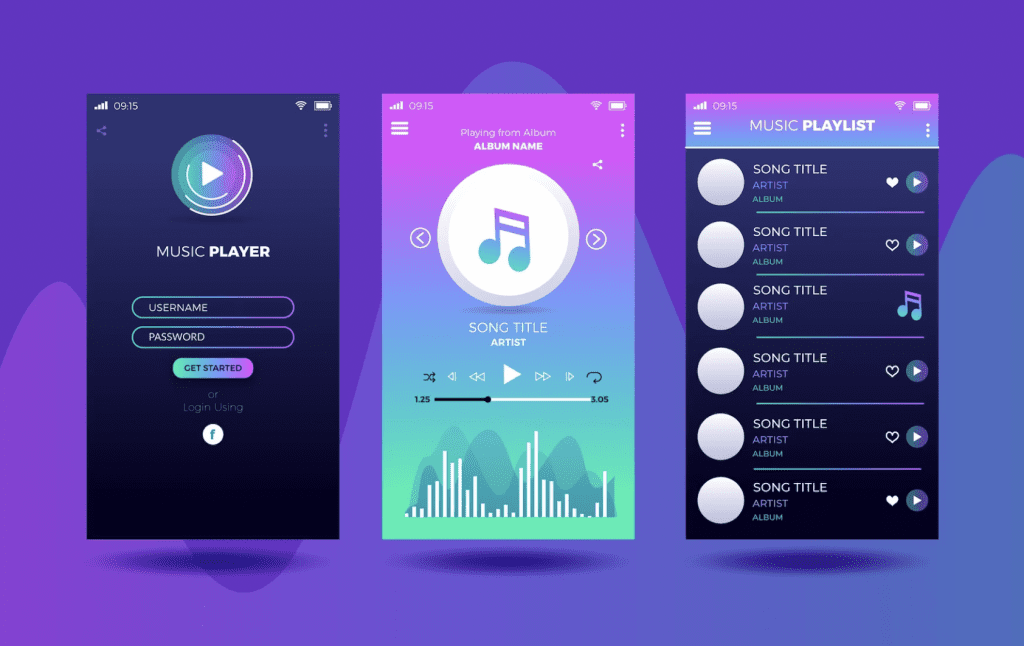
How to Use QR Codes for Spotify
Creating a QR Code for a Spotify Song or Playlist
To create a QR code for a Spotify song or playlist, follow these steps:
- Open the Spotify app and navigate to the song or playlist you want to share.
- Click on the three dots icon to access the “Share” option.
- Select “Share” and then “Copy Link.”
- Visit www.qrmagick.com
- Paste the copied link into the URL field.
- Customize the design of your QR code if desired.
- Download or print the QR code to share it with others.

Scanning a QR Code for a Spotify Song or Playlist
To scan a QR code for a Spotify song or playlist, follow these steps:
- Open the Spotify app on your mobile device.
- Tap on the search bar and then tap on the camera icon.
- Point your camera at the QR code.
- The app will automatically detect the code and take you to the corresponding song or playlist.
Using QR codes for Spotify is a quick and easy way to share your favorite music with others. Whether you want to share a single song or an entire playlist, creating and scanning QR codes can help you do so with ease.

Benefits of Using QR Codes for Spotify
Easy Sharing
QR Codes offer an easy and convenient way to share Spotify content with others. Instead of sending a long link or searching for the content manually, users can simply scan the code and access the content instantly. This can be particularly useful for sharing playlists, albums, and podcasts with friends or promoting your own content.
Marketing and Promotion
QR Codes can be an effective marketing tool for promoting your Spotify content. By adding a QR code to your promotional materials, such as flyers, posters, or social media posts, you can encourage people to scan the code and access your content. This can help increase your reach and attract new listeners to your music or podcast.
Enhanced User Experience
QR Codes can also enhance the user experience for Spotify listeners. For example, by adding a QR code to a concert poster, fans can scan the code and access the artist’s Spotify page, where they can listen to their music and learn more about upcoming shows. Additionally, by adding QR codes to physical merchandise, such as t-shirts or posters, fans can access exclusive content or discounts. Overall, QR Codes can be a useful tool for sharing, promoting, and enhancing the user experience for Spotify content. By incorporating QR codes into your marketing strategy, you can increase your reach and attract new listeners to your music or podcast.

Conclusion
QR codes are a great way to share and promote audio content on Spotify. They are easy to create and scan and can be customized to match your branding or style. With the help of QR codes, you can quickly share your playlists, albums, and songs with your fans and followers.
Whether you are an artist, producer, or music lover, QR codes for Spotify offer a convenient and efficient way to share and discover new music. By simply scanning a code, you can instantly access a specific piece of content on Spotify, without having to search for it manually.
Overall, QR codes are a valuable tool for anyone looking to promote and share audio content on Spotify. Their ease of use and customization options offer a simple yet effective way to connect with your audience and reach new listeners.
Click here to Create your own QR Code for your Spotify or any other app to connect with your audience!
Also Read: Dynamic QR Codes Vs. Static QR Codes

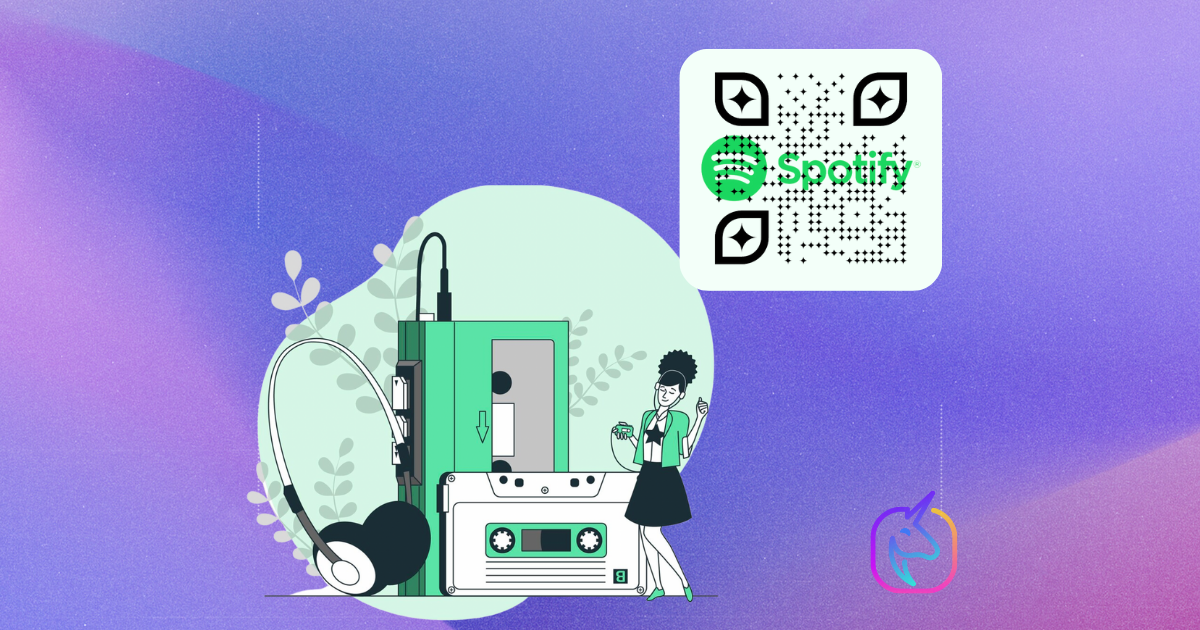


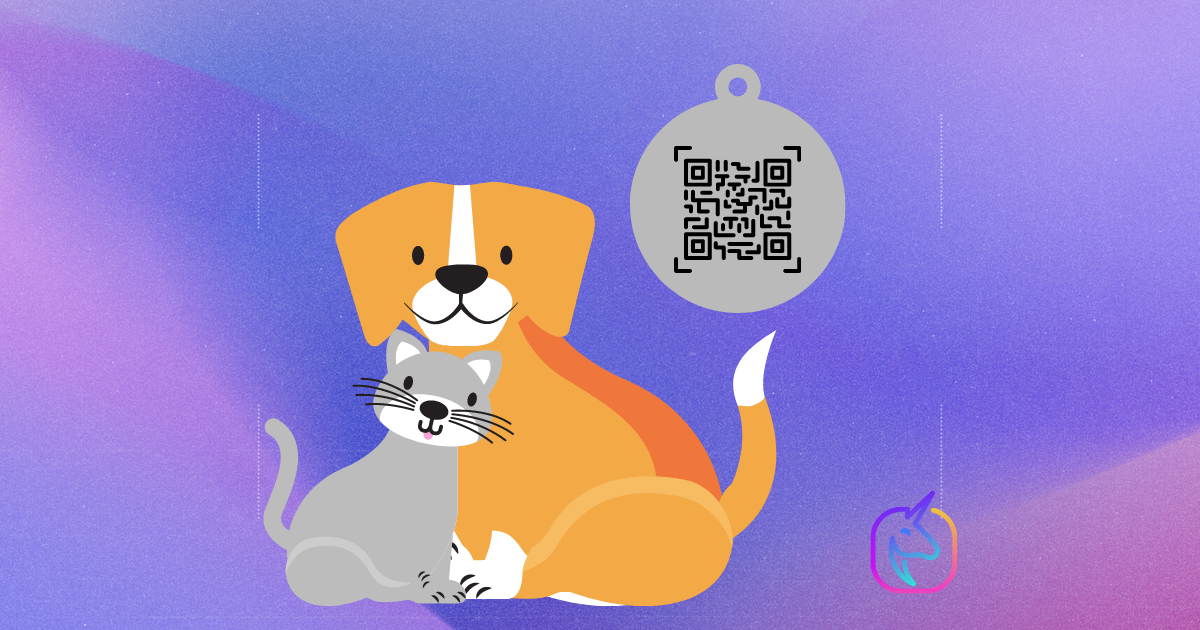


No responses yet