Have you been wondering what a QR code is and how they work?
We have a short guide here to help you get a grasp on the basics.
These helpful codes are popping up everywhere today, from business cards, social media, the laundry mat, restaurants, and even in the pet industry.
If you own a business in 2022 you must understand QR codes and how to leverage them in your marketing strategy.
By using these small codes you can engage with your customers which is vital to keeping a competitive edge in your market.
Let’s jump right into it!
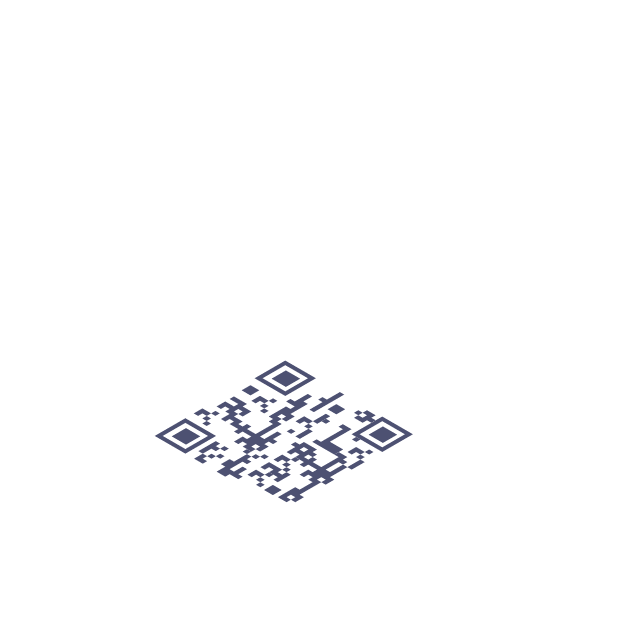
What is a QR code?
A QR code is short for a quick response code. It is a black and white 2D barcode that can be scanned with any smartphone, and you will be redirected to whatever information is attached to the code.
QR codes were first created and used in Japan in 1994 by a company called Denso Wave.
Their main purpose was to track vehicles during the manufacturing process.
The use of QR codes in the modern world
Since being created in 1994 for the auto manufacturing industry, QR codes have become much more broadly used.
You will likely see QR codes in your everyday life, healthcare, and even your workplace.
Some familiar places you may see QR codes today are:
- On menus to make finding ingredients in the food and nutritional information easier to find.
- On business cards to make saving contact information simpler.
- On flyers, brochures, and billboards for promotions, coupons, or exclusive offers when scanned.
- In newspapers or magazines to make finding a website easy.
- On products to let customers find product information quickly.
- And so many more places, with businesses coming up with new ways to use QR codes in their marketing campaigns every day, these codes are here to stay.
Following best practices for using QR codes
Much like anything else, there are right and wrong ways to use QR codes. Knowing the best practices if you intend to use QR codes will help you not make these mistakes and have all your efforts for nothing.
A few things to keep in mind are:
- Is the code scannable?
- Does the area have internet access?
- Does the code lead somewhere?
- Tell the person scanning the code where it will take them; for example, it may say “scan for 50% off coupon.”
- Will your target audience see it?
- Is it too large or too small to scan?
These may seem obvious but making these mistakes can make your business look unprofessional and scare away potential customers.
Types of QR codes
To keep it simple there are only two types of QR codes available to use. They are quite different and, depending on the purpose of the code, will determine which type you will use.
Static QR code
These codes are used for very specific information that will not change. It can be linked to text, Wi-fi passwords, serial codes, URLs, passwords, or contact details. Once the information is connected to a static QR code, it cannot be changed.
Dynamic QR code
These codes are much more flexible and can be changed over time. If you need the code to take the scanner to your website rather than your email, you can change the destination without worrying about compromising the code.
Dynamic codes are great for websites, social media, and business cards. The code activity can also be tracked to give you a more comprehensive view of whether or not your codes are being scanned.
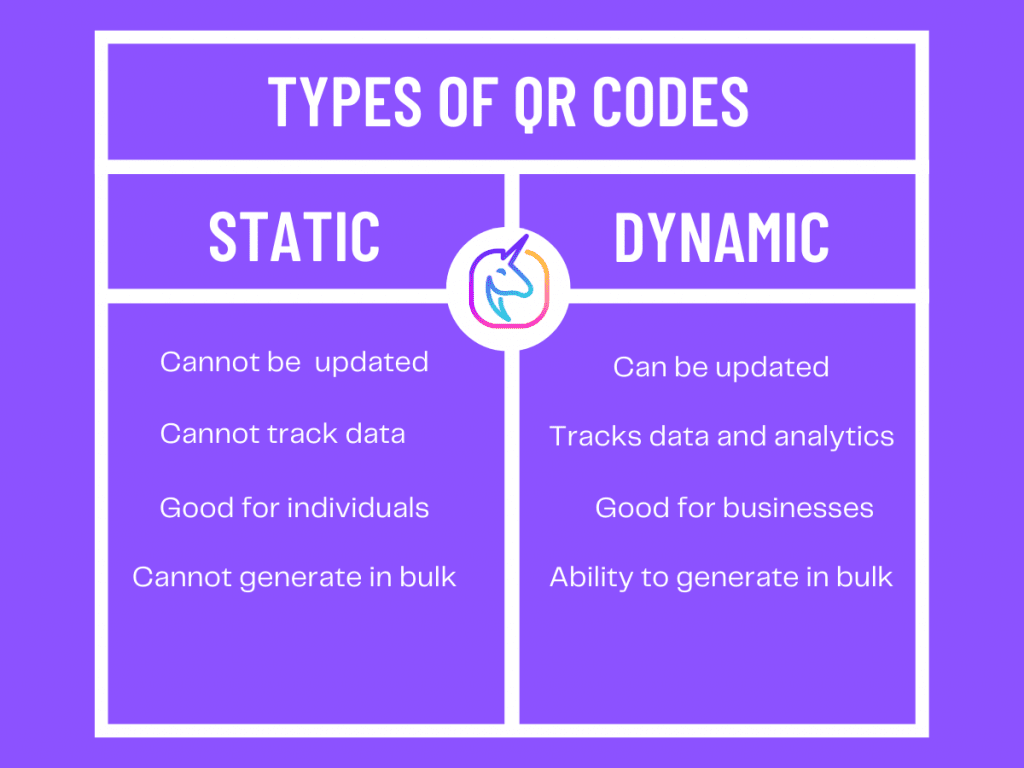
QR code generator
Doing an online search for QR code generators will bring up pages of options for you to use. You might be wondering with so many choices available, how do you know what to use?
Your first step is to get very clear about what you want your QR code to do. Is it meant to give out the Wi-fi password for your business, do you need to offer your customers coupons, or do you want a code on your business card that leads to your contact information?
Once you know what you want your code to do will make deciding if you need a static or dynamic code and picking a generator much more straightforward.
Scanning a QR code
Scanning a QR code is easy to do and doesn’t take much time at all.
You can use the camera on your smartphone to scan the code.
Your phone likely comes with a QR code scanner app already integrated into it.
If not, you can find an assortment of QR code readers in the app store on your phone.
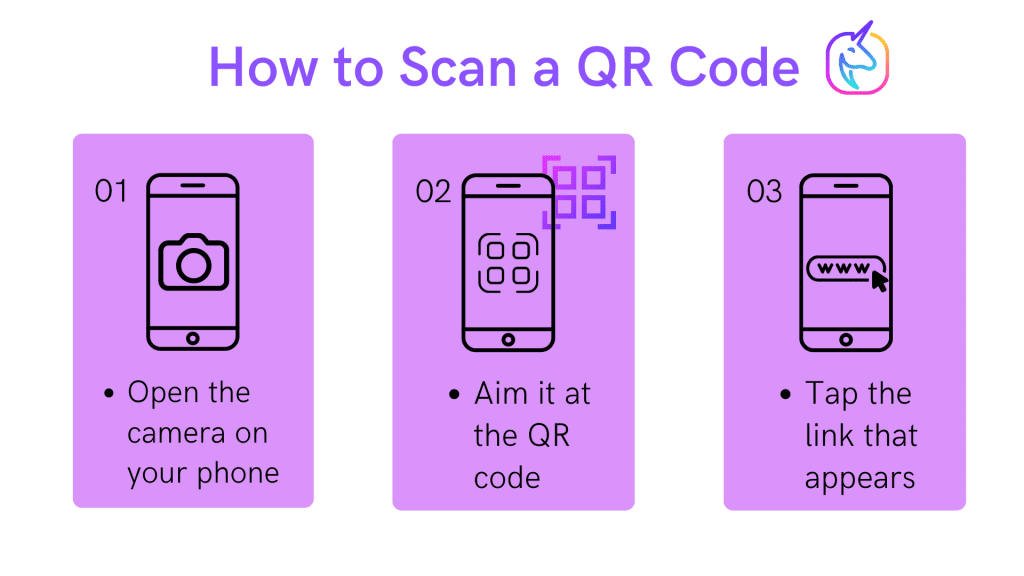
To scan a code all you have to do is :
- Open the camera on your phone
- Aim it at the QR code
- Click on the banner or link that appears
Center the QR code with the camera, which will automatically capture the code and take you to whatever information is attached to that specific code.
According to insider intelligence and their reports:
The anatomy of a QR code
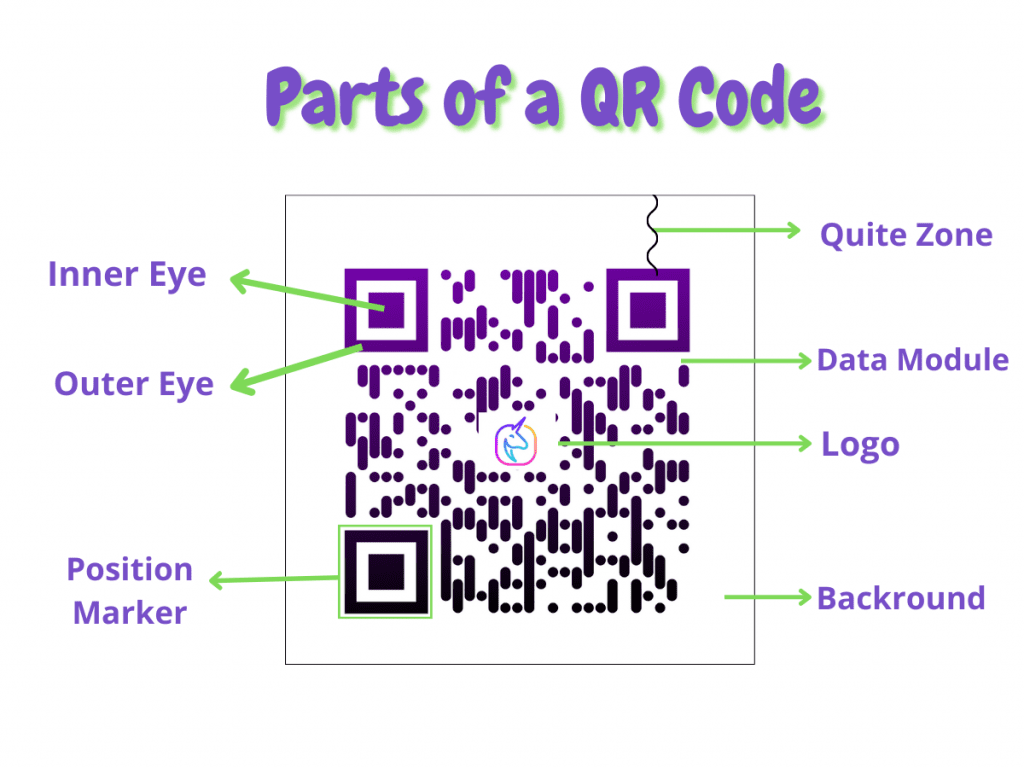
The three most important parts of a QR code are:
Position marker- Every QR code has three position markers. They are made up of an inner and an outer eye, and they make it easy for cameras to read the code quickly and accurately.
Data module– this is the typical black squares set against a white background that make up the majority of the code. Black and white QR codes are the most optimal for scanning, although occasionally, you may find a colorful one.
Quiet zone- This is the white border you find around the code, and it helps code readers to determine where the code begins and where it ends.
Conclusion
There is definitely more to QR codes than we could fit in this article, but we covered the basics to give you the gist.
QR codes are popping up everywhere, and their use is making our lives easier and able to store information in a much more efficient manner in this fast-paced world.
Do you want to get more customers from your QR code?
Do you want to get more likes and shares for your brand on social media?
If so, then you need QR MAGICK. We provide an easy way for you to create beautiful QR codes for your brand.

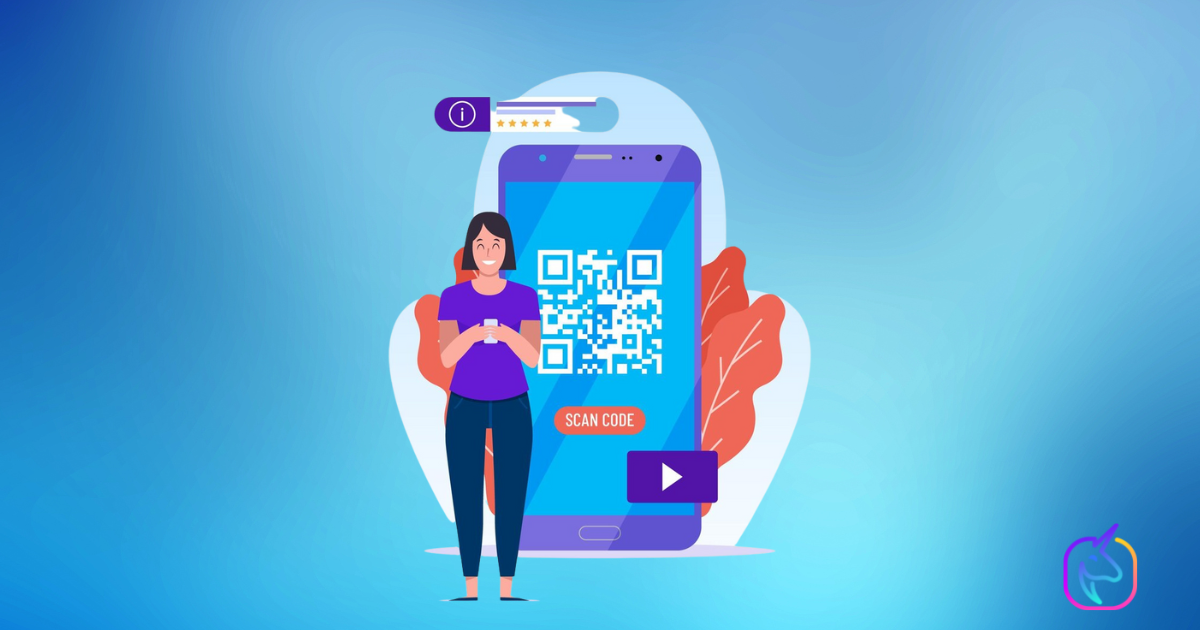

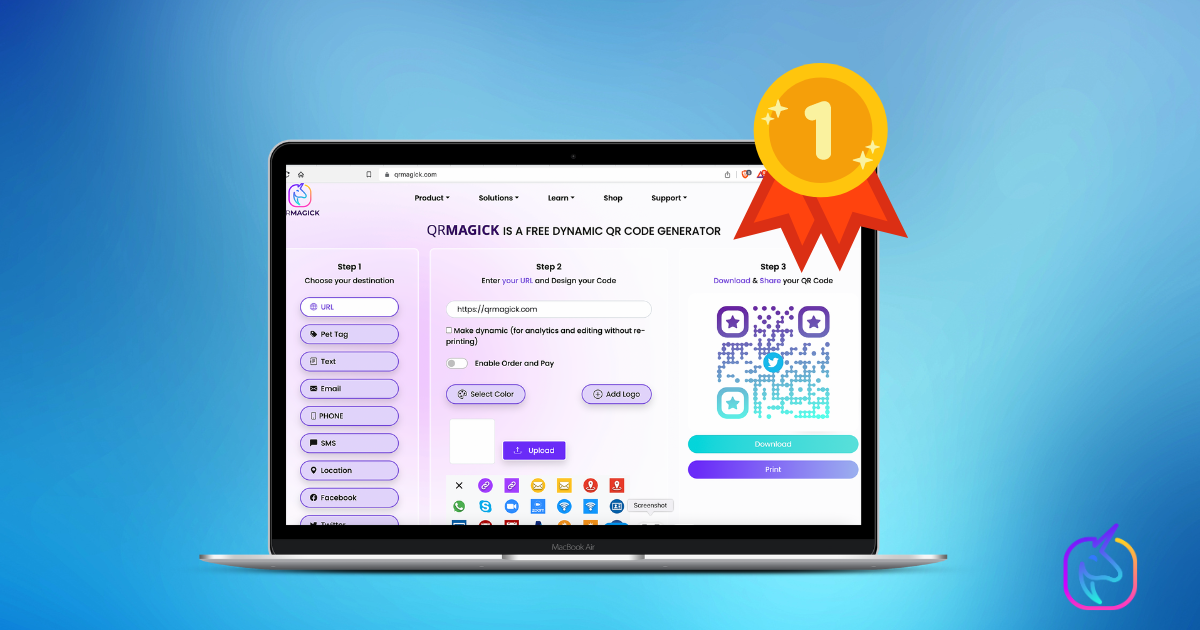

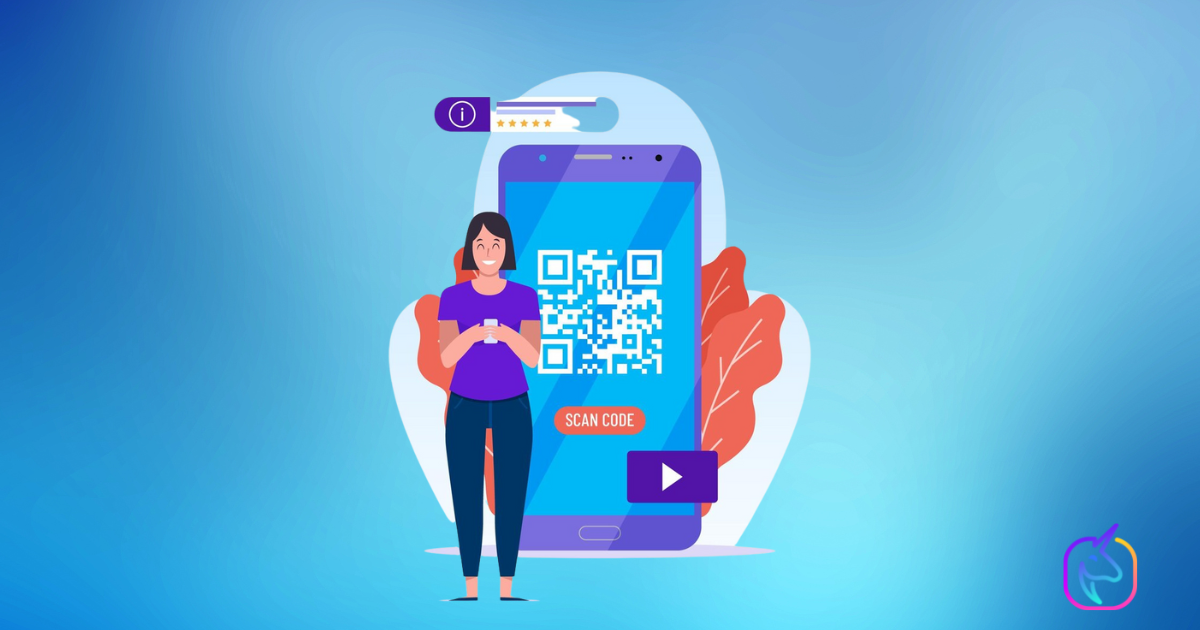
No responses yet