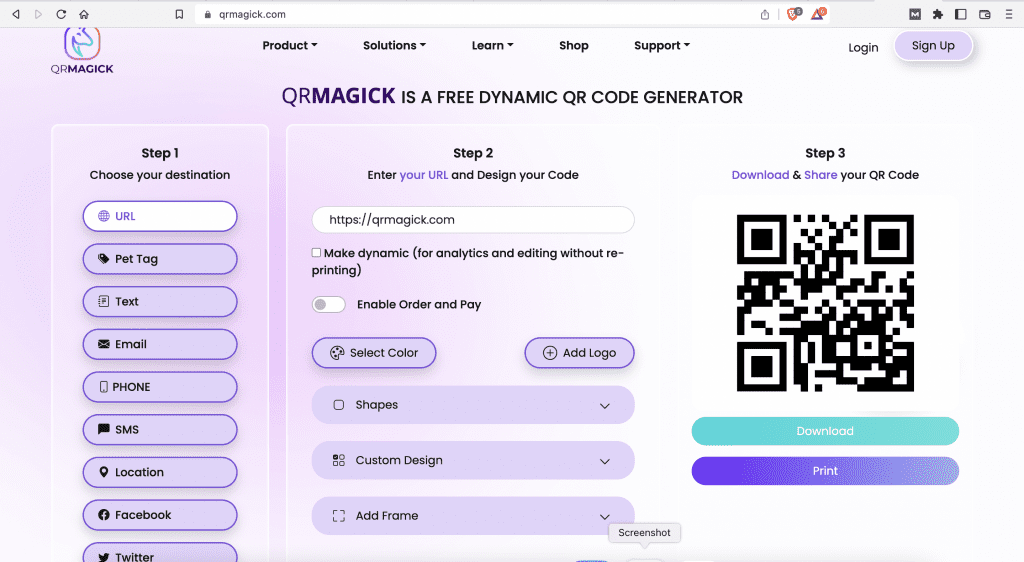
QR codes have become a part of our daily lives. From advertisements to product packaging, QR codes are everywhere.
While QR codes have been around for a while, creating them can be a challenge. Fortunately, there are many free QR code generators available online that make the process quick and easy. These generators allow users to create custom QR codes with different types of content, including URLs, vCards, plain text, and more.
Whether you are a small business owner or a marketing professional, using a free QR code generator (no sign up needed ) can help you connect with your audience and drive engagement.
What is a QR Code?
A QR code, short for Quick Response code, is a two-dimensional barcode that can be scanned by a smartphone or a QR code scanner to retrieve information. It was first created in 1994 by a Japanese company called Denso Wave and has since become widely used for a variety of purposes, including advertising, marketing, and inventory management.
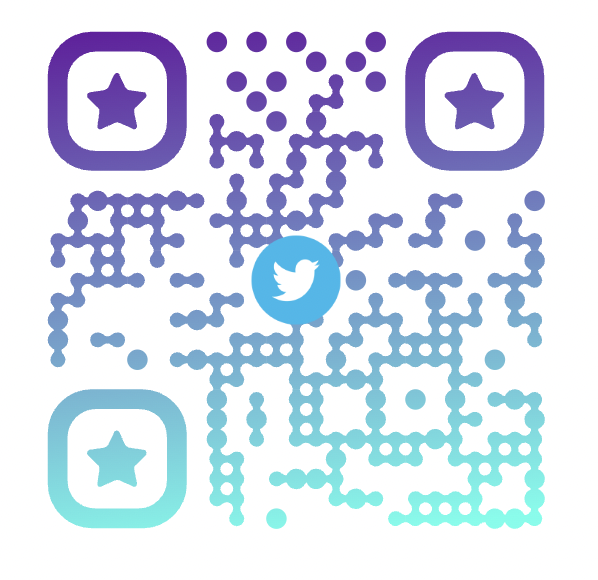
QR codes usually consist of black and white squares arranged in a grid pattern on a white background. The information encoded in a QR code can be text, a URL, contact information, or any other type of data.
But nowadays you can customize the shape, color, pattern, frame, and more things with your QR Codes if you use an advanced QR Code Generator such as QRMAGICK
When a user scans a QR code with a smartphone, the information is instantly displayed on the screen, or the user is redirected to a website or app.
Why Use a QR Code Generator?
QR codes have become an essential part of modern marketing strategies. They are versatile, easy to use, and can be scanned using a smartphone camera. A QR code generator like QRMAGICK can help you create custom QR codes that can be used for various purposes, such as tracking metrics, bridging offline and online marketing, and branding your business.
Here are some reasons why you should consider using QRMAGICK QR code generator:
- Easy to create: With Qrmagick, you can create a QR code in just a few clicks. You don’t need to have any technical skills or knowledge to create a QR code. All you need is a URL, text, or other types of content that you want to encode in the QR code.
- Customizable: Qrmagick allows you to customize your QR code to match your brand’s colors, logos, and other design elements. You can also add images, text, and other types of content to your QR code to make it more engaging and informative.
- Trackable: By using Qrmagick, you can track the number of scans, locations, and other metrics related to your QR code. This can help you measure the effectiveness of your marketing campaigns and make data-driven decisions.
- Cost-effective: Qrmagick QR Code Generator is free for all static QR Codes, making them an affordable marketing tool for businesses of all sizes. You can create Static and Dynamic QR codes for your business or personal use.
In summary, the Qrmagick QR code generator can help you create custom, trackable, and cost-effective QR codes that can enhance your marketing efforts. By using it you can take advantage of the benefits of QR codes without having to invest a lot of time or money.
Features to Look for in a QR Code Generator
Customization Options
When choosing a free QR code generator, it is important to look for one that offers a wide range of customization options. This will allow you to create QR codes that are unique to your brand and that stand out from the competition. Look for a generator that allows you to customize the color, shape, and pattern of your QR code. Some generators even allow you to add a logo or image to your QR code, which can help to reinforce your brand and make your QR code more memorable.
Analytics and Tracking
Another important feature to look for in a QR code generator is analytics and tracking. This will allow you to monitor the performance of your QR codes and track how many people are scanning them. Look for a generator that provides detailed analytics, such as the number of scans, the location of the scans, and the time of day that the scans occurred. This will help you to identify which QR codes are performing well and which ones need to be improved.
Ease of Use
When choosing a QR code generator, it is important to find one that is easy to use. Look for a generator that has a simple, intuitive interface, with clear instructions and easy-to-follow steps. This will help you to create QR codes quickly and efficiently, without wasting time on complicated or confusing features.
Compatibility with Different Devices
Finally, it is important to choose a QR code generator that is compatible with different devices. This will ensure that your QR codes can be scanned by as many people as possible, regardless of what type of device they are using. Look for a generator that creates QR codes that can be scanned by both iOS and Android devices, as well as by different types of barcode scanners.
Overall, when choosing a free QR code generator, it is important to look for one that offers a wide range of customization options, detailed analytics and tracking, ease of use, and compatibility with different devices. By choosing a generator with these features, you can create QR codes that are effective, engaging, and memorable, and that help to reinforce your brand and drive traffic to your website.
Creating a QR Code with QRMAGICK

If you want to create a QR code, you can use a QR code generator. Follow the steps below to create your own QR code:
Step 1: Choose the Type of QR Code

The first step is to choose the type of QR code you want to create.
There are several types of QR codes, such as URL, vCard, plain text, email, SMS, Phone Call, Twitter, Instagram, WiFi, and Bitcoin etc.
Choose the type that best suits your needs.
Step 2: Enter the Information
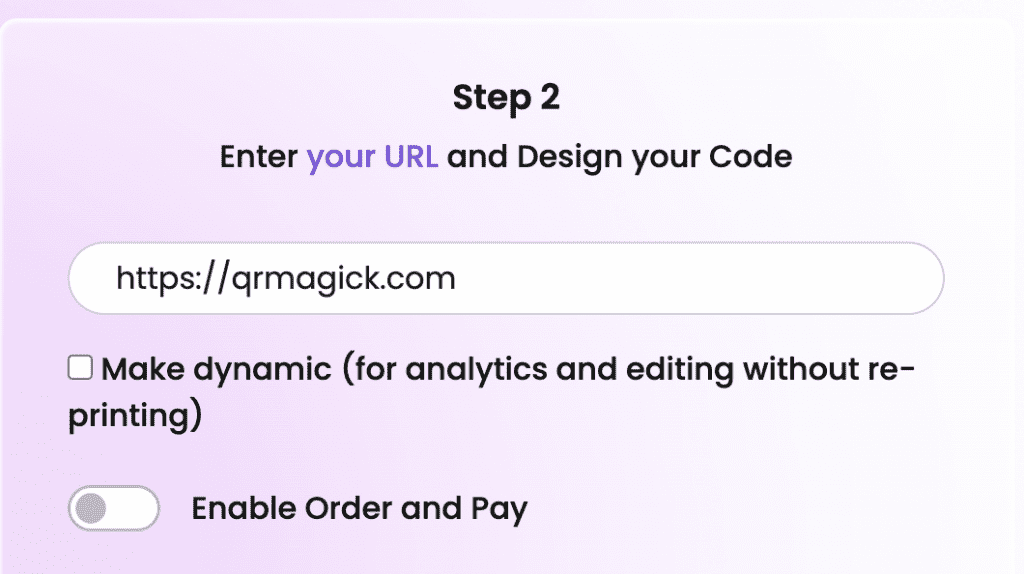
After selecting the type of QR code, enter the relevant information in the fields that appear.
For example, if you want to create a QR code for a website, enter the URL of the website. If you want to create a QR code for an email, enter the email address.
Step 3: Customize the QR Code

You can customize the appearance of your QR code by changing the shape, the color, adding a logo, or selecting a template.
Some QR code generators allow you to adjust the pixel resolution of your QR code as well.
Customizing your QR code can help it stand out and make it easier to recognize your brand!
Step 4: Test and Download the QR Code

Once you have entered all the information and customized your QR code, the QR Code will be generated automatically
You should always test the Qr Code by scanning it with your smartphone to see if it is working properly.
After testing it you can download the QR code as an image or other available format with the quality you want it to have.
Section 3: Testing and Using the QR Code
Testing the QR Code
Before using the QR code, it’s important to test it to ensure that it’s working properly. To do this, you can use a QR code scanner app on your smartphone or tablet. Open the app and point your device’s camera at the QR code. The scanner will read the code and display the information contained within it.
If the QR code is not working, there are a few things you can try to fix it. First, make sure that the QR code is generated correctly and that all of the information is entered accurately. You can also try generating a new QR code to see if that resolves the issue. Finally, check to make sure that the scanner app you’re using is up-to-date and compatible with the QR code generator you used to create the code.
Using the QR Code

Once you’ve tested the QR code and confirmed that it’s working, you can start using it to share information with others. There are several ways to use a QR code, including:
- Printing the QR code on business cards, flyers, or other marketing materials to direct people to your website, social media profiles, or other online content.
- Using the QR code to share contact information with others. For example, you can create a QR code that contains your name, phone number, and email address, which others can scan to automatically add you to their contacts list.
- Using the QR code to share product information with customers. For example, you can create a QR code that links to a product page on your website, which customers can scan to learn more about the product and make a purchase.
Overall, QR codes are a versatile and convenient tool for sharing information with others. By following the steps outlined in this article, you can easily create and use QR codes to promote your business, share information with others, and enhance your marketing efforts.
Benefits of QR Codes
QR codes have become increasingly popular due to their various benefits. Below are some of the advantages of using QR codes:
- Quick and easy access: QR codes allow users to access information quickly and easily. Instead of typing a long URL, users can simply scan the QR code with their smartphone camera.
- Cost-effective: QR codes can be created and printed at a low cost, making them a cost-effective marketing tool for businesses of all sizes.
- Trackable: QR codes can be used to track the number of scans and the location of the scans. This data can be used to improve marketing strategies and target specific audiences.
- Engaging: QR codes can be used to provide users with engaging content such as videos, images, and interactive experiences.
- More informative: QR codes can be used to provide users with more information about a product, service, or event. This can include product details, event schedules, and contact information.
- Actionable: QR codes can be used to encourage users to take action, such as making a purchase, signing up for a newsletter, or following a social media account.
Overall, QR codes are a versatile and effective marketing tool that can help businesses connect with their target audience and provide users with a seamless and engaging experience.
Conclusion
In conclusion, creating a QR code with a QR code generator is a simple and easy process that can be done in just a few steps. With the help of Qrmagick, you can create a customized QR code in seconds.
QRMAGICK is an amazing Free QR Code Generator No Sign Up Needed to create the most stunning QR Codes for your business with all the analytical tools you need to manage your Campaigns!
Overall, QR codes are a useful tool for businesses and individuals to share information with others in a quick and efficient manner. By following the steps outlined in this article, you can create your own QR code and share it with your audience or customers.

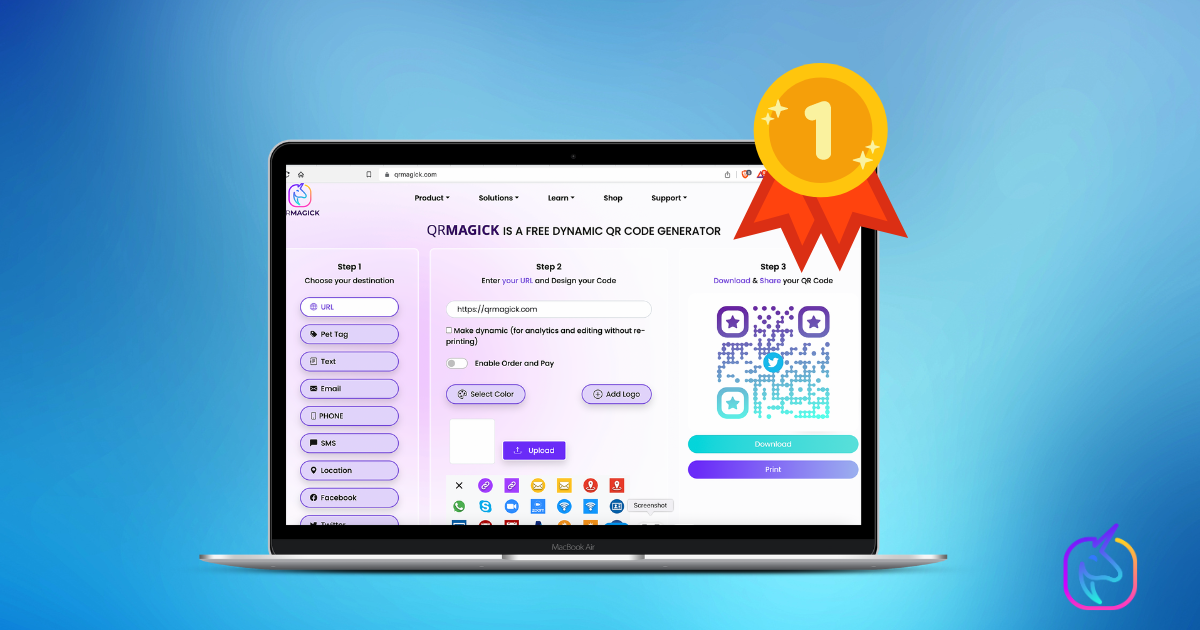


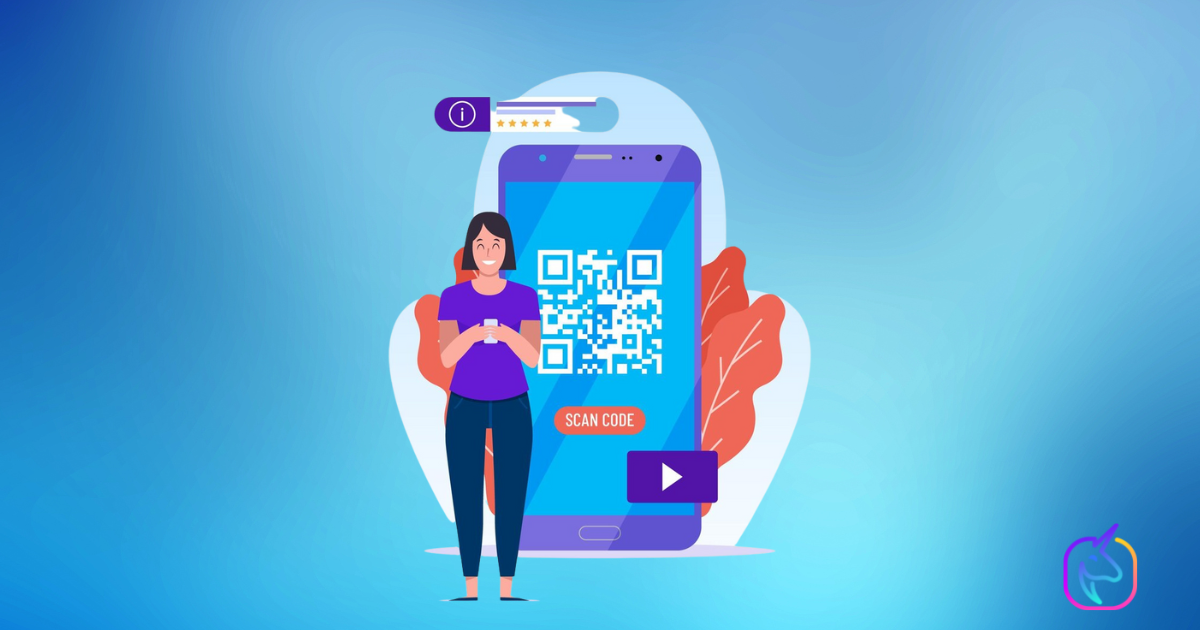

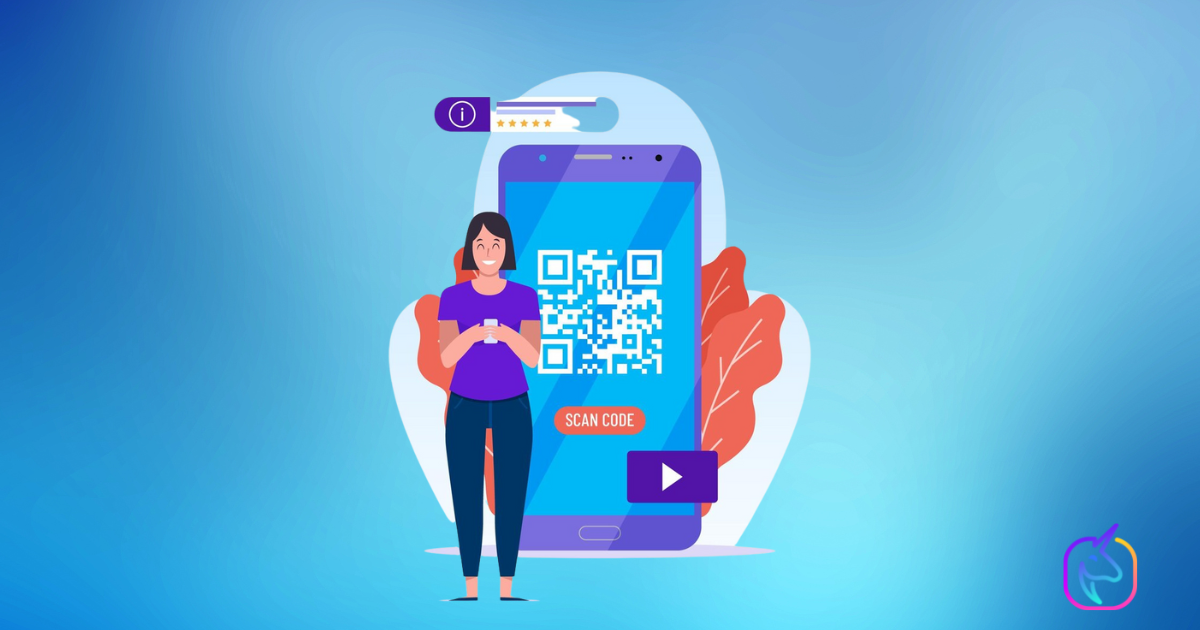
No responses yet