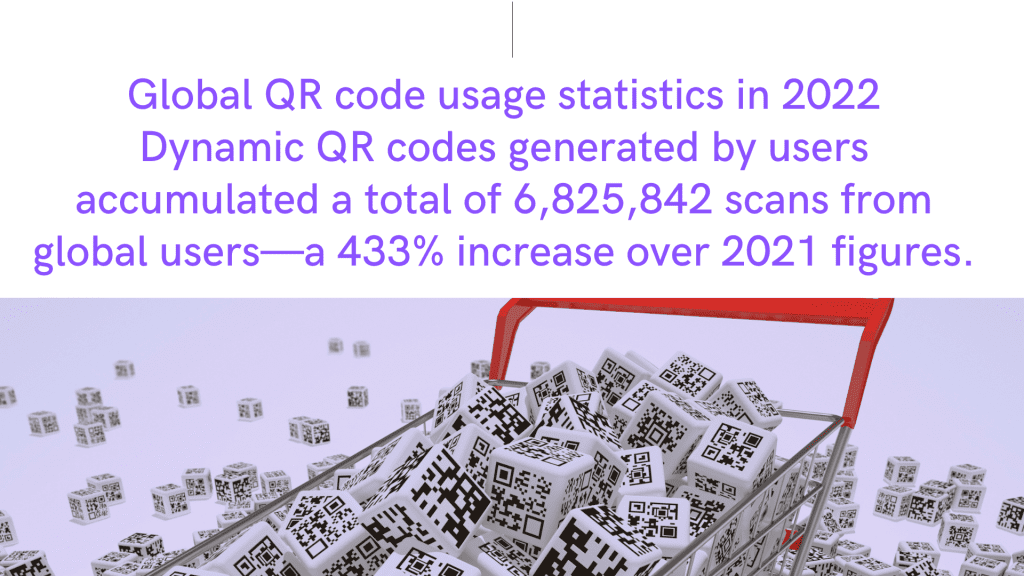
If you are a business owner or in charge of the marketing and advertising of a company, you might be thinking about how valuable a QR code would be to use in a marketing campaign.
Creating your own QR code may seem intimidating, but that couldn’t be further from the truth. They are simple to make and easy to use.
In this article, we have broken down the three simple steps involved in creating your own QR code, their benefits, and things you need to consider before you get started.
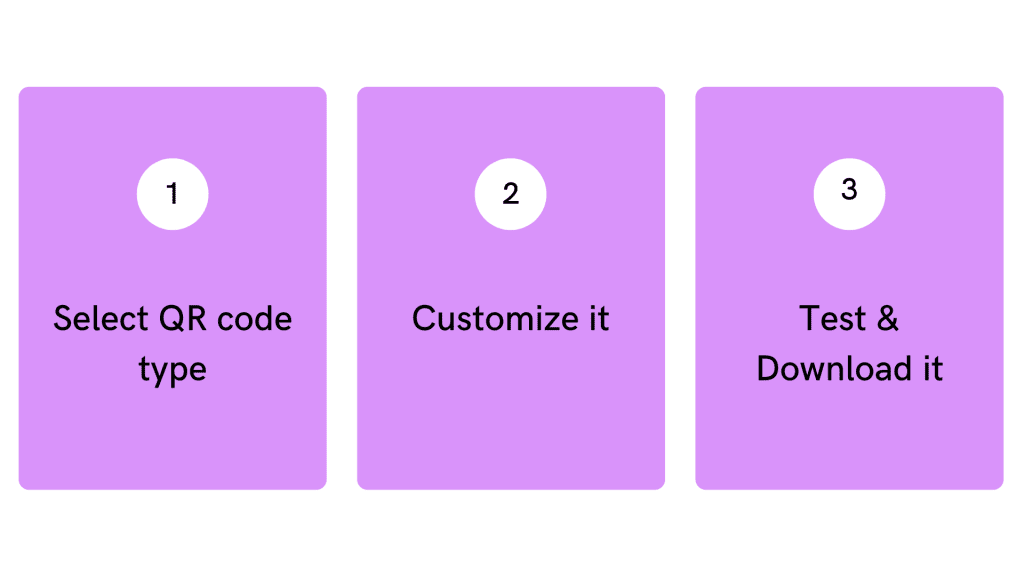
3 Simple steps to create a QR code
- Find a QR code generator. QRMAGICK is a great QR code Generator that is also free. After going to the site simply Follow the directions to create your code. Be sure that when you scan the code, your audience is redirected to where you want them to be.
- Decide the type of QR code you want to create. URL, PDF, Image, Video, and many more QR code types. You will also need to decide if a static or dynamic QR code is best suited to your needs. This will be determined by the information you want to attach to the code. If you would like to know the difference between them, you can read this article “Dynamic QR Codes Vs. Static QR Codes”
- Customize and download the QR code. Be sure to save your newly created QR code, download it, and start sharing it. Whether that’s printing out on your business cards, sharing on your website, or your social media. Get it out there so people can scan it.
Benefits of using a QR code
- Link to a variety of resources. QR codes can be linked to a lot of different things, depending on your needs. The sky is truly the limit, and depending on the type of QR code you choose to use, you can change the linked information as needed. Some things are:
| Coupons | Websites |
| Exclusive offers | Wi-fi passwords |
| Contact information | Landing pages |
| Apps | Social media |
| Videos | Emails |
| Flyers and brochures | And so much more |
- Editable. If you choose to utilize a dynamic QR code, you can edit the information linked to the code if it changes. You don’t need to bother with creating and redistributing a new code. Simply change the information on the code’s backend, and when customers scan it, they will be directed to the new links attached to the code.
- They can be used in an assortment of places. QR codes can be used digitally or printed on paper and still work. You can send them in an email, put them on your website, or print them on your brochures, business cards, or even a billboard. They are very versatile where they can be placed and still be scannable.
- Customize your QR code. Generally, you will see black and white QR codes, but they are customizable. You can add a logo to the center of the code, change the colors, and make it stand out from other codes. Customizing your QR code is great for marketing campaigns and keeping your code on brand, so people recognize the business that the code belongs to.
- Great for building email lists. QR codes are a great way to offer your customers something in return for their email addresses. You can use a code to offer a free eBook, coupon, or some other exclusive offer in exchange for their email address.
- It can help build your social media following. Instead of having people search for you on social media, you can send out QR codes that will land the user on your social platform when scanned. This takes away the chance of distraction while searching for your profile.
- They seem exclusive. Only those with a smartphone can scan a QR code, making them feel exclusive, and despite the fact that they were created in 1994, they are relatively new to the general public, making them feel novel and exclusive.
- They can be of different sizes. If you are using QR codes on a product, you will not likely want a big code plastered across your product packaging so you can make a smaller code. However, if you are offering a coupon, you may want a bigger code to catch people’s eyes.

Things to consider when creating a QR code
- Type of QR code. Depending on what information you want to attach to your code will help to determine the type of QR code you will need.
- How will your code stand out? You want your QR code to stand out and catch people’s attention. Will you include your logo on your code or use bright colors or a different design to get people to notice the code and make them want to scan it?
- Where is your code going to be? Will you print out your QR code on your business cards or your product, or will it be a digital code found on your website?
- Are you going to keep track of the code’s activity? A dynamic QR code allows you to track how many times your code is being scanned and what the user does after scanning the code. This is valuable information if you are using the code for advertising.
- What other information will accompany your QR code? Slapping a QR code on your website or a pamphlet isn’t going to do a lot of good if people don’t know what it is for. You want to tell the customers what the code is for and what they can expect when they scan it; otherwise, people might think you’re running a scam, and all your efforts will be for nothing.
Conclusion
Creating a QR code for your business or personal use is a simple process, but it does take some thought and a little preparation to ensure your code is being presented well and landing in front of your audience.

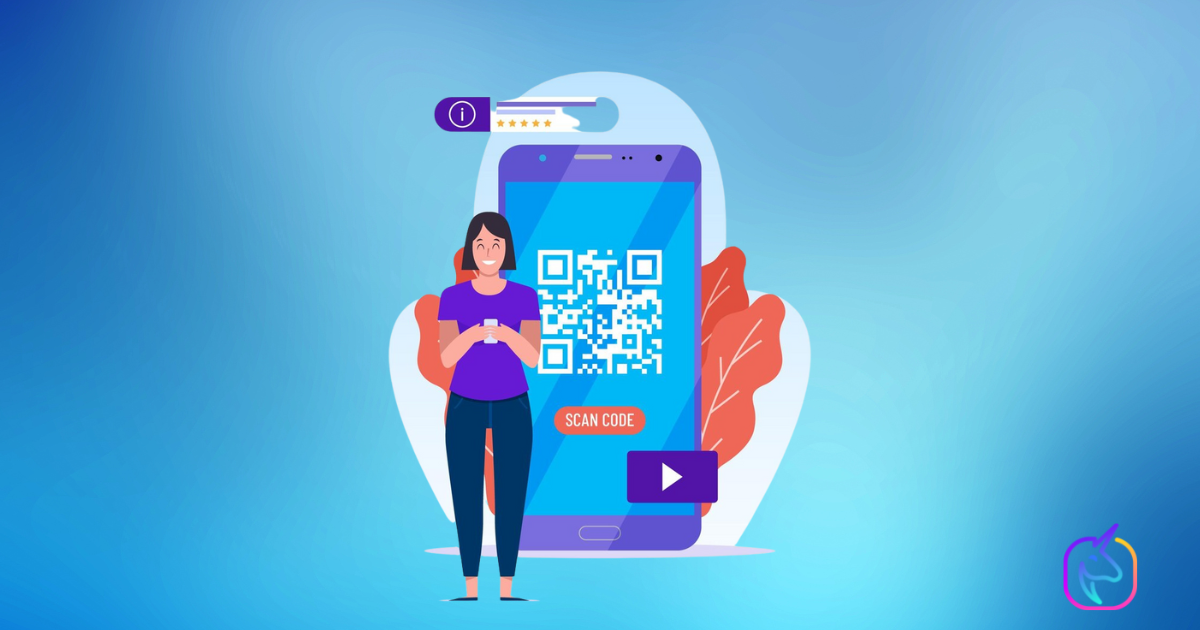


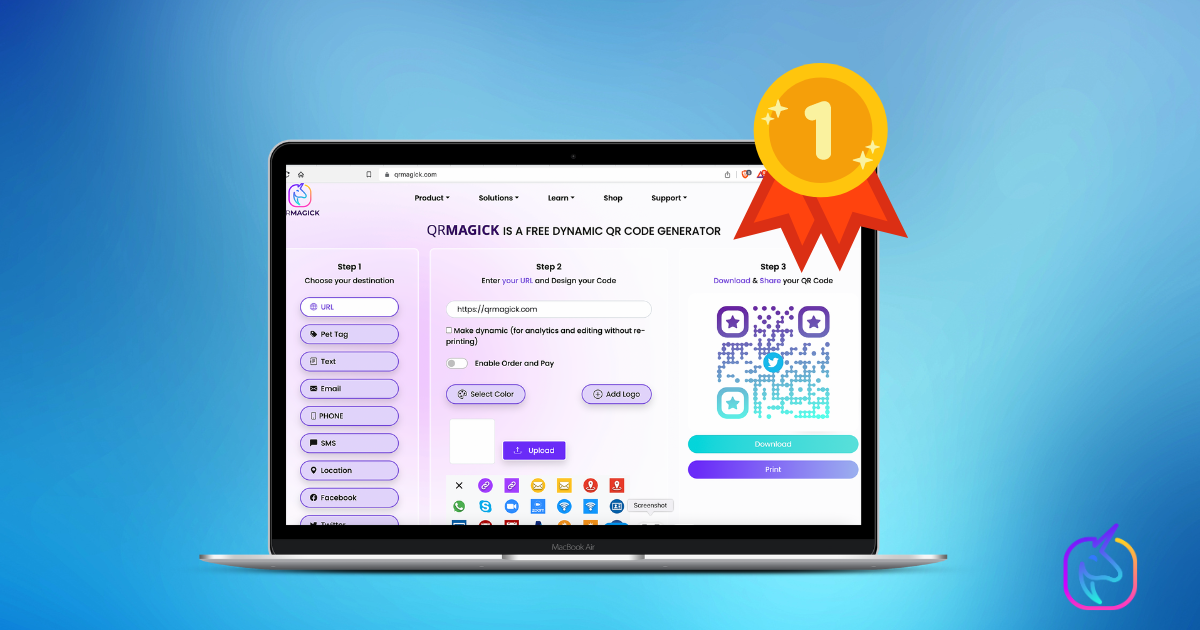
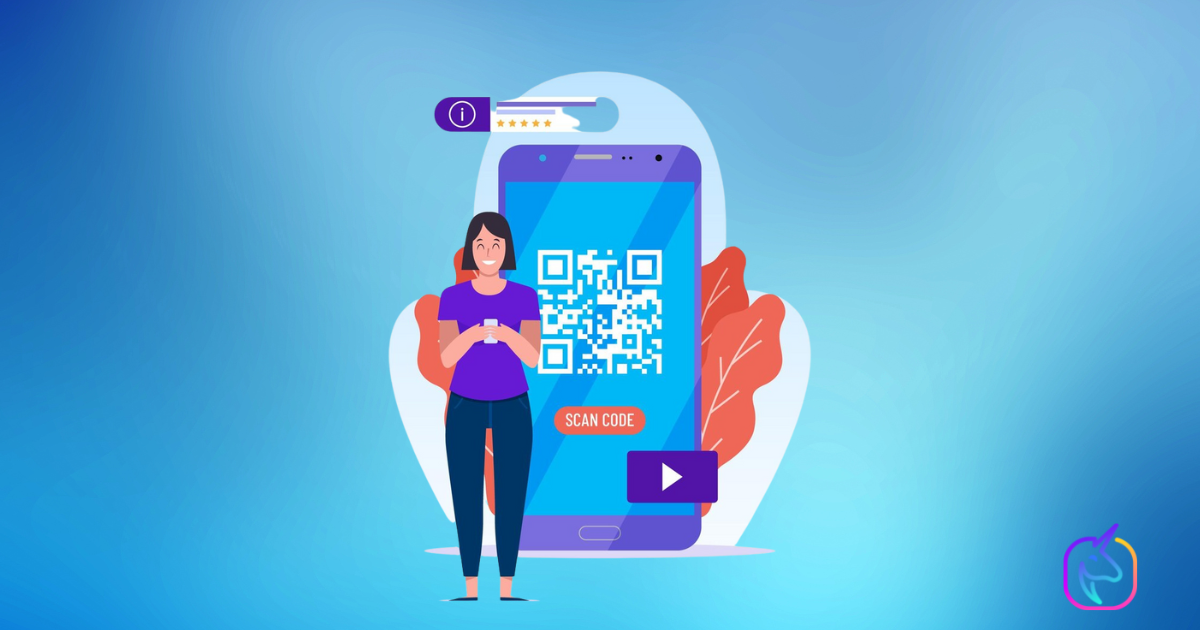

No responses yet